When users are trying to access Production URL using IE8 or IE7, getting an error message " There is a problem with this website's security certificate" (Click on below image to view clearly )
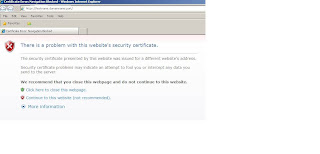
CAUSE:
Although the secure server certificate is encrypting data correctly, IE8 or IE7 cannot verify the domain name. That is because there is not a SSL certificate for your particular domain name.
Fix:
We can permanently disable the warning error by following the below settings at Internet browser.
Internet Explorer> Tools menu> Select Internet Options> Advanced >
Scroll down to the bottom (under Security) and disable/uncheck "Warn about certificate address mismatch"
